OpenMinder™: Dashboard
There is also a sample dashboard for the OpenMinder™ that uses the great open source project smashing. It can be downloaded from the Github repo and can be installed on the Raspberry Pi itself, or a PC that can access the Raspberry Pi over the network (with modification).
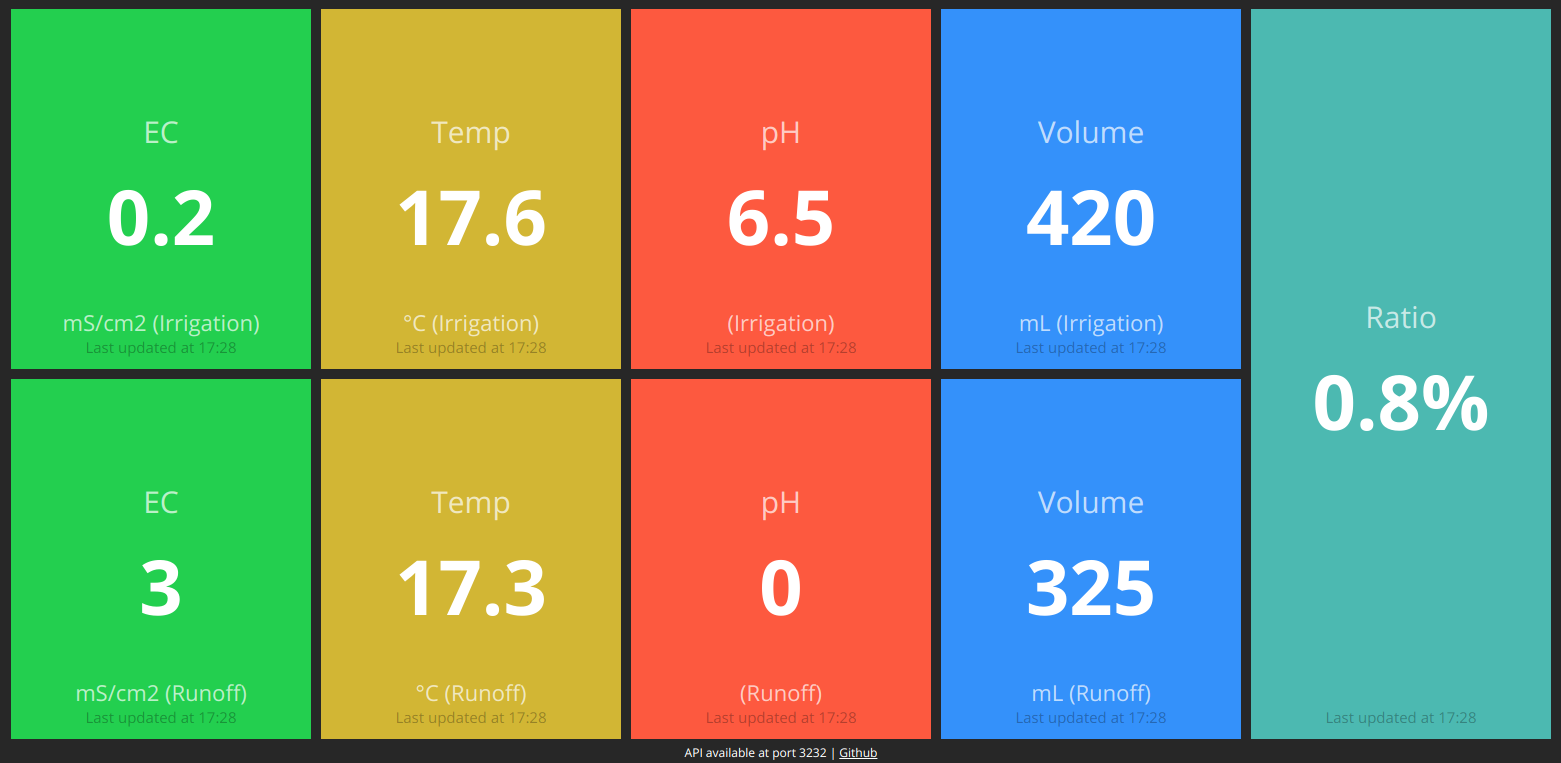
Installation
First install Ruby 2.2 or greater. Currently Raspbian has the 2.3 version:
sudo apt-get install ruby2.3 ruby2.3-dev
sudo gem install bundler
Download the dashboard:
git clone https://github.com/autogrow/openminder-sample-dashboard.git
Install the requirements:
cd openminder-sample-dashboard
bundle install --deployment
If you install it on a PC rather than the Pi you will need to modify the jobs/openminder_api.rb
file to make it point to the Pi's IP address instead of localhost.
Usage
Now you can run the dashboard with this command:
bundle exec smashing start
Point your browser to http://<rpi-ip>:3030 to see the dashboard.
